Now I'm not a big Photoshop person when it comes to photos - I'm very much of a "If its not good in the can, then its not good at all" type of guy. That also being said if it's altering contrast/brightness/saturation etc. then go ahead
BUT...
Photoshop is a VERY powerful tool (So is Eddie McGuire ;P) and I'm starting to learn it so that I can do some "arty" type stuff with my photos. One thing that I have started to do is attempt some Silver/Gold Age Comic style pieces (As I suck at ALL forms of art).
My first Attempt was with 2 shots of my TKD instructors:
Now what I did was take the originals, cut out the people and added a thick stroke around. I drew a bit from some manga (READ: DBZ) where action scenes have either a starburst or diagonal lines in the background.
Later I thought that I could improve on the design by using a Film grain and Colour Halftone filter to make the photo appear more "comicky"
So I used a previous photo that was posted here to test it:
Another thing that I did was add a thick black border and put a bit of a gradient in the Text box to recreate the colour inconsistencies that earlier comics had.
Next I then tried to use text more and combined the cutout and halftone techniques into the one cover. Also as a bit of an in-joke with my people at the pharmacy (they call me Captain Chaos due to my messy desk and nature) I created a cover of myself as "Kaptain Khaos". I used K's because they look better in comic font than C's.
Pharmacy or Med people will get the Triple Whammy reference.
Lastly my wife asked me to do something with our guitar/mic photo that we posted earlier in the year. So I kindly obliged.
I think I can improve on this technique a bit (for instance cutting each person out separately then putting them back together to show the separation and possibly venturing into adding brush lines to the outline of the arms etc. Perhaps I will
Ciao,
Az.



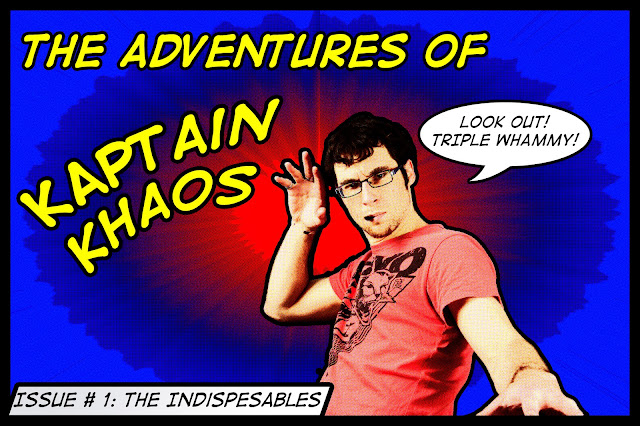

No comments:
Post a Comment